7 Must-Have AI Photo Editing Features for 2023
AI photo editing is becoming very popular because it’s really good at making your photos look better. You can quickly improve your pictures. In 2023, you should definitely give these seven amazing AI photo editing features a try.
1. AI Supermodel for fashion industry
AI Supermodel is a PromeAI feature that allows you to upload photos of mannequins or amateur models, choose the area of the photo that represents a product and should not be edited, and then recreate models and backgrounds.
 AI supermodel: before and after. The area of clothing remains untouched, but the mannequin and background are generated.
AI supermodel: before and after. The area of clothing remains untouched, but the mannequin and background are generated.
This feature is particularly tailored to the fashion industry. No prompt is needed, and you have a wide range of models, characteristics, and backgrounds to choose from within the application.
2. Background variatons with Background Diffusion
Background Diffusion is a powerful tool that allows you to remove the current background from an image and generate a new one based on a given prompt. You can experiment with different backgrounds until you’re satisfied with the result. It’s much quicker and simpler than traditional background removal or replacement methods. Just input a prompt or choose a background within the application, and let the AI do the work. Take a look at this example of a sports shoe with the background removed and a new gym background generated:
 Background Diffusion: before and after. The AI generated a gym background.
Background Diffusion: before and after. The AI generated a gym background.
Background is naturally composed and details look great - just take a look at consistent shadows!
Background Diffusion is especially handy for e-commerce and marketing, where visually appealing images are crucial. Here are some practical uses:
-
A clothing retailer could use Background Diffusion to remove backgrounds from product photos so that the products can be displayed on any website or marketing material.
 Background Diffusion: before and after. Generated new forest background for existing picture
Background Diffusion: before and after. Generated new forest background for existing picture -
A real estate agent could use Background Diffusion to replace the backgrounds of property photos with more appealing backgrounds, such as a blue sky or a lush garden.
 Background Diffusion: before and after. New picture with completely clear sky
Background Diffusion: before and after. New picture with completely clear sky -
A graphic designer could use Background Diffusion to create entirely new images for marketing campaigns or social media posts.
3. Image Variation
AI-supported image variation is the process of using artificial intelligence to create different variations of an existing image. This can be done for various purposes, such as generating new creative ideas or producing different versions of an image for various audiences.
 Image Variation: before and after. New product photo has been generated based on prompt.
Image Variation: before and after. New product photo has been generated based on prompt.
AI-supported image variation can be used for a wide range of applications, including:
- Creative design: AI-powered image variation tools can generate new creative ideas for artists, designers, and other professionals.
- Marketing and advertising: AI-supported image variation can create different image versions for various audiences. For example, a company could use AI to generate diverse ad versions for different social media platforms or create distinct product images for various countries
4. Erase and replace
Erase and replace allows you to remove unwanted objects from images and replace them with other objects. Once you’ve uploaded the image and selected the object, you can write a prompt describing the object you want to be in the picture. The AI tool or service will then use machine learning algorithms to generate a new image with the unwanted object removed or replaced. The quality of the results will vary depending on the tool or service being used, but in most cases, the results will be realistic and seamless.
 Erase and Replace: before and after. Changing the color of the wall in just two clicks.
Erase and Replace: before and after. Changing the color of the wall in just two clicks.
AI-supported image erase and replace is a powerful tool that can be used for a variety of purposes, including:
- Removing unwanted objects from photos, such as photobombers, blemishes, or power lines.
- Replacing outdated or damaged products in product photos.
- Creating surreal or composite images by replacing objects with unexpected or fantastical elements.
- Restoring old or damaged photos.
- Removing sensitive information from images, such as logos or faces.
5. Image Outpaint
AI-supported image outpainting is a technique that uses artificial intelligence to generate new content outside of the borders of an existing image. AI outpainting tools typically work by analyzing the existing image and identifying patterns and relationships between the different elements. This information is then used to generate new content that is consistent with the style of the original image.
 AI outpaint: before and after. Generated picture is zoomed out.
AI outpaint: before and after. Generated picture is zoomed out.
AI outpainting can be used for a variety of purposes, including:
- Expanding images to create new compositions or to fit different aspect ratios.
- Completing missing parts of images, such as damaged or torn photos.
- Creating new images based on an existing one, such as generating different backgrounds or adding new objects.
- Creating artistic images, such as surreal landscapes or dreamlike scenes.
6. Creative Fusion
Creative fusion is a process that uses a neural network to transfer the style of one image to another image. In PromeAI, there is a set of styles available, but you can also upload your style picture. AI-supported creative fusion is a powerful tool that can be used to create new and innovative images. It can serve various creative purposes, such as generating new artwork, creating marketing materials, and designing products.
 Creative Fusion: before and after. Added style available in PromeAI.
Creative Fusion: before and after. Added style available in PromeAI.
Here are some examples of AI-supported creative fusion:
- Fusing a photo of yourself with a painting by a famous artist to create a portrait in their style.
- Fusing a photo of a landscape with a painting of a fantasy world to create a new and magical scene.
- Fusing a photo of a product with a painting of a different product to create a new and innovative design.
7. Text Effects
Text effects are visual effects created and applied to text using artificial intelligence. AI-supported text effects can be used for a variety of purposes, such as:
- Creating eye-catching headlines and social media posts.
- Designing logos and other branding elements.
- Adding visual interest to presentations and reports.
- Enhancing the look and feel of websites and apps.
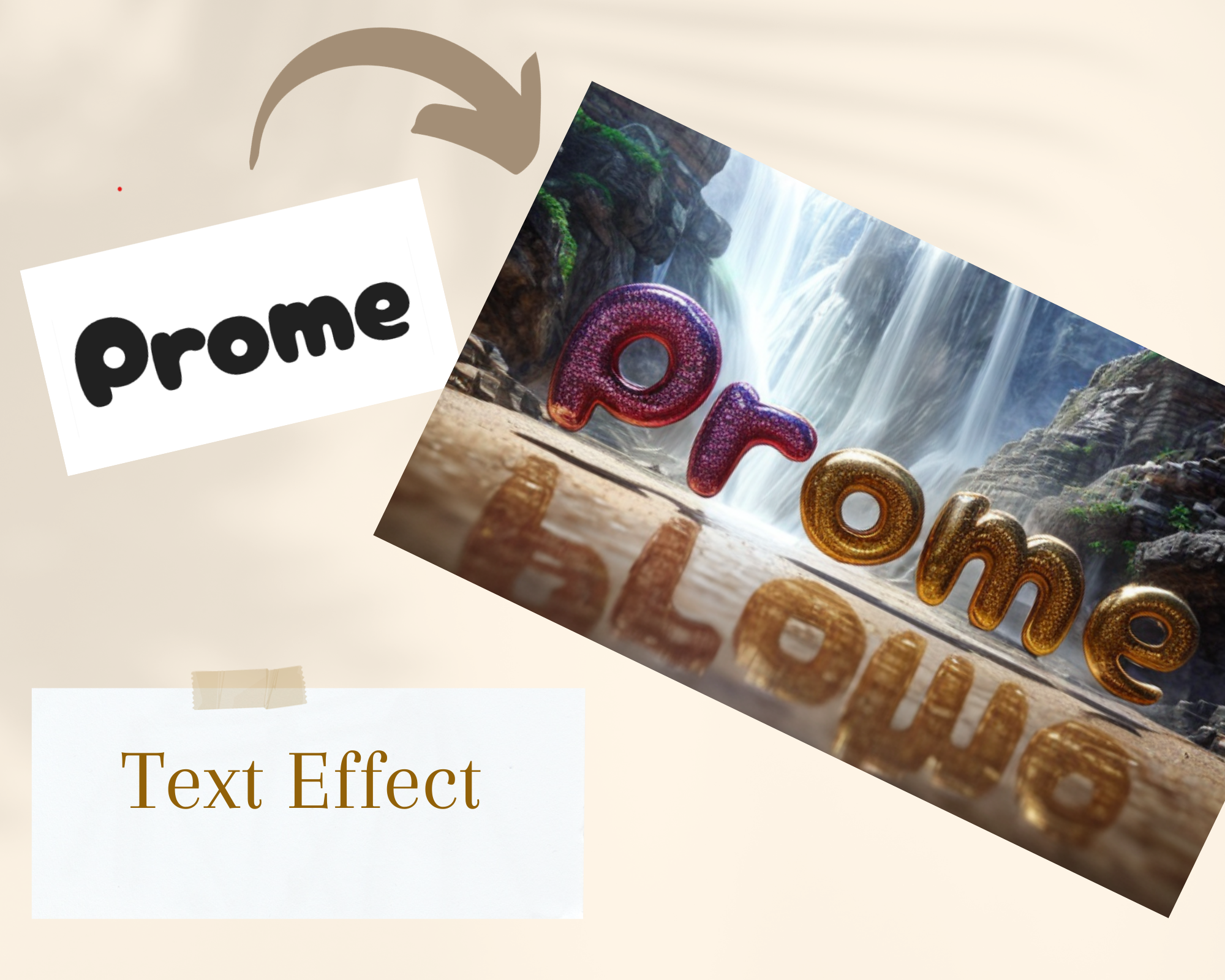 Text Effect: before and after. Applying one of the many available styles.
Text Effect: before and after. Applying one of the many available styles.
Here are some examples of AI-supported text effects:
- Text that appears to be made of fire, water, or other natural elements.
- Text that is surrounded by a cloud of glowing particles.
- Text that morphs into different shapes and sizes.
- Text that is written in a variety of different fonts and styles. AI-supported text effects are still under development, but they have the potential to revolutionize the way we create and interact with text.
Conclusions
I really suggest you give these AI techniques a try by yourself. They’re all available in a tool called PromeAI
Don’t miss out on the chance to explore and play with these fantastic AI features. It’s a fun way to boost your creativity. You can also check Stable Diffusion Prompt Generator: https://conceptify.it
Happy AIxperimenting!
